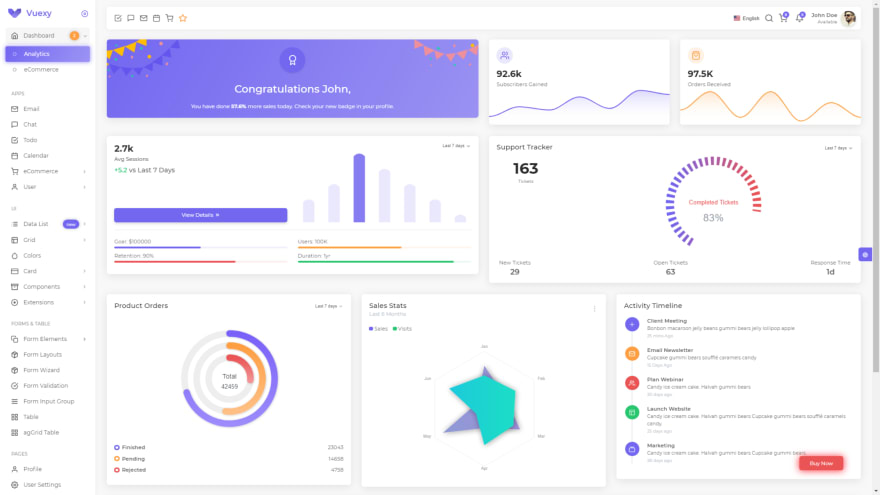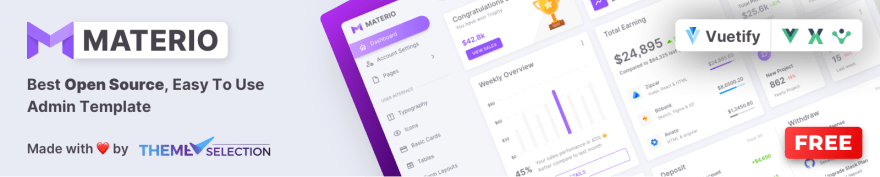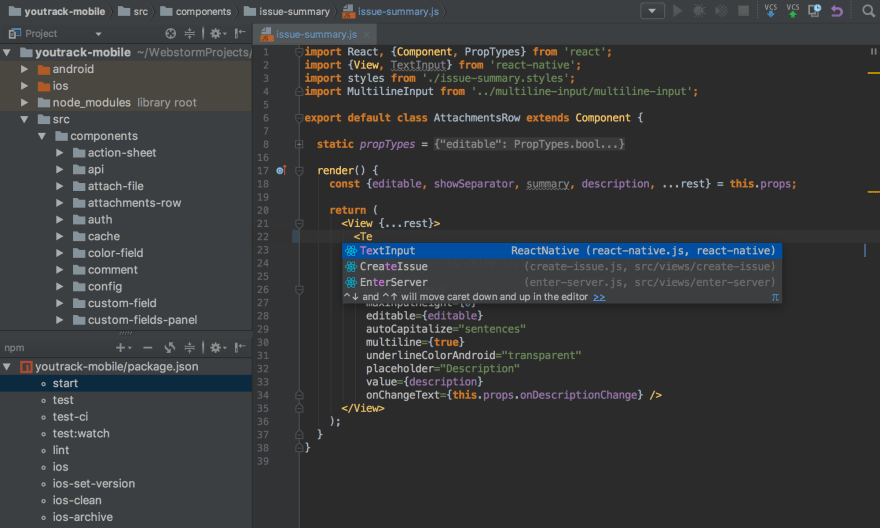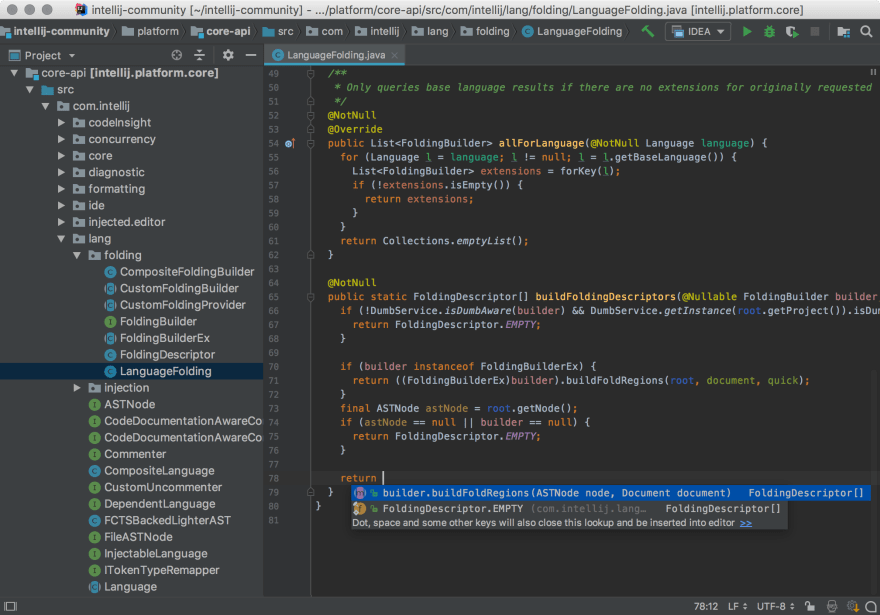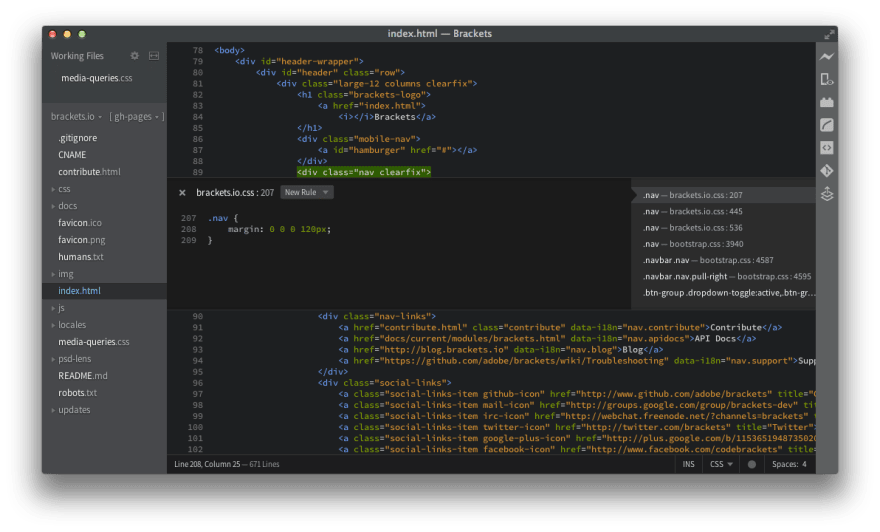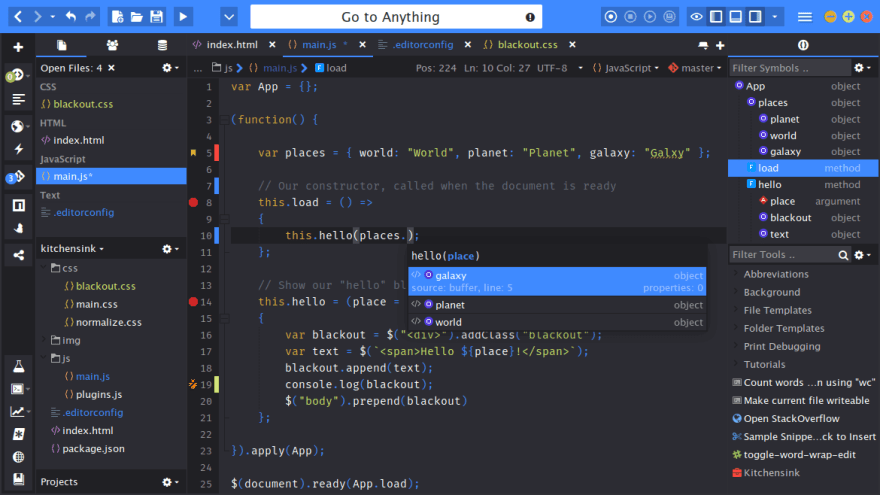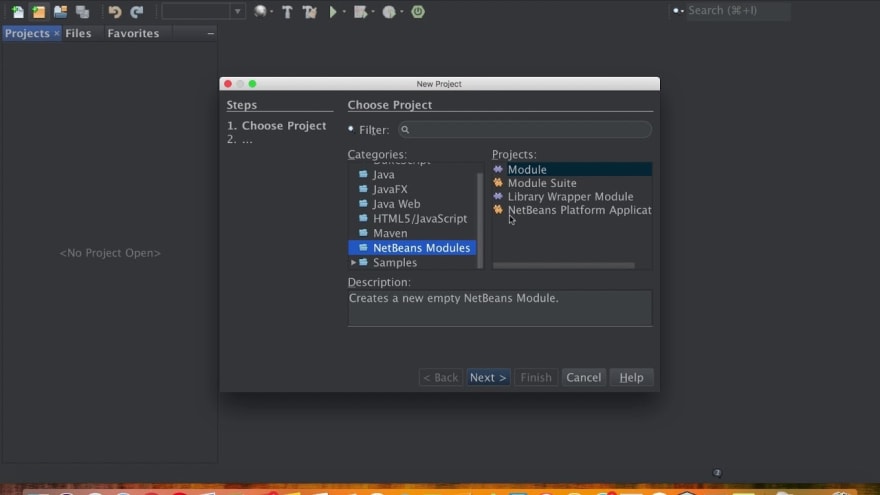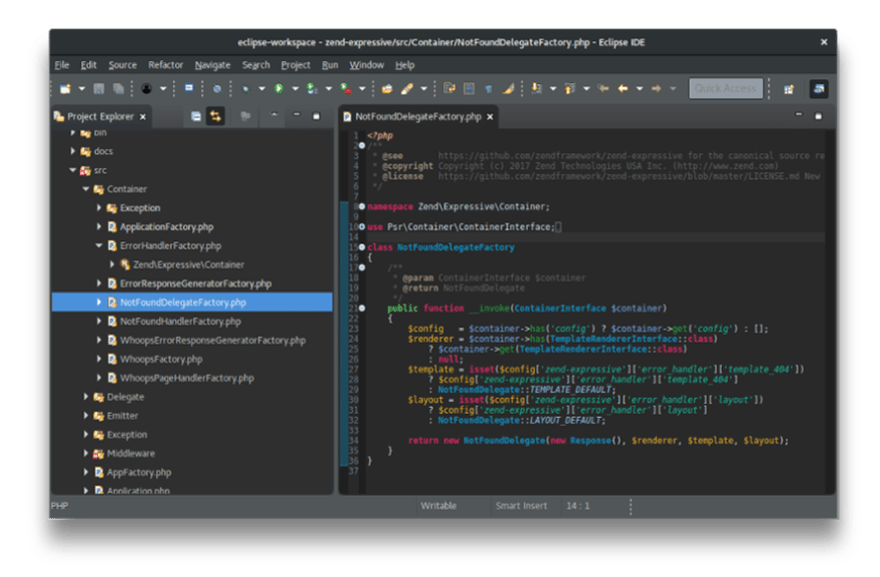Ever wonder what is the best IDE for JavaScript development? Then here you are going to know about what is the best IDE for JavaScript Development 2021? Before we start the collection let’s have a look at JavaScript and IDE.
Well, as we all know JavaScript is the most popular programming language on the web. It works exceptionally well with CSS and HTML to develop powerful front-end applications. With the introduction of NodeJS, the high-level, interpreted programming languages expanded their reaches to backend development.
Thus, It led to a surge in the development of a diverse range of best JavaScript frameworks, IDEs, and source code editors. An IDE is preferred over code editors due to the ability to debug code as well as providing support for ALM (Application Lifecycle Management) systems. Nonetheless, the difference between source code editors and IDEs has blurred in modern times.
You can also check JavaScript build tools.
Why use JavaScript?
Here are the reasons for using JavaScript:
- It can enhance the interaction of a user with the webpage.
- Easy to learn.
- You can debug the application with ease.
- JavaScript is a platform-independent language.
- There is no need for compilation.
What is IDE?
An IDE, or Integrated Development Environment, enables programmers to consolidate the different aspects of writing a computer program. IDEs increase programmer productivity by combining common activities of writing software into a single application: editing source code, building executables, and debugging.
Here are the features of the best IDE for JavaScript development:
- It highlights the syntax.
- You can quickly go to the definition of class or method.
- Supports shortcuts for ease of access.
- It provides easy to use user interface.
- JavaScript IDE offers a real-time output of the program.
- It provides many libraries for writing JavaScript code.
- These applications can automatically complete the code.
Now, in this collection, we’re gonna take a look at the top 10 IDEs for JavaScript. Well, this is a highly subjective list. Thus, by no means we claim it to be a complete list. So, If you think we’ve missed something, let us know in the comments below!
Visual Studio Code
Vs code (aka VS Code) is a product of Microsoft. It’s important to not mix this up with Visual Studio that is mainly aimed at .NET development.
This is one of the best IDEs for javascript development. It is very powerful and rich in features and most of all, it is free to use.
Features:
- Support for multiple languages (JavaScript, TypeScript, etc.). Custom extensions can be installed on this to support ecosystems of C#, C++, Python, etc.
- Syntax highlighting
- Auto-complete with IntelliSense
- Capabilities to debug code by attaching running apps and including breakpoints
- Shortcuts to make coding efficient
- A marketplace with extensions to support many extra functionalities (E.g.- Docker extensions)
- Integration capabilities with Visual Studio Code Online
- Version controlling via extensions
Pros:
- Powerful multilanguage IDE
- Nice built-in features like auto-highlighting repeating variables
- It’s lightweight
- Helpful for quick script modification
- Better UI, easy plugins, and nice git integration
Cons:
- More advanced debugging features would be helpful
- Including a built-in screen for package management
- Its user interface is really intimidating to new and beginner users
We at Themeselection, Uses visual studio code to make our products. You can check Free bootstrap admin template, UI kits, and HTML themes which are made using visual studio code.
You can check Vuexy Vuejs Admin Template for example. Vuexy Vuejs admin template is made using visual studio code. It is one of the most developer-friendly admin templates. It is multipurpose, highly customizable, and responsive.
You can use Vuexy – Vuejs, React, Angular, HTML & Laravel Admin Template for any kind of web applications such as eCommerce, educational, fitness, etc.
Atom
Atom is an open-source IDE that gained a lot of traction before the introduction of Visual Studio Code. It is backed by GitHub which was another reason for it to become very popular. Atom is an Electron application.
Atom is similar to VS Code in many ways. It supports Windows, Mac, and Linux. It is free to use and is under the MIT license. It also has auto code completion, supports multiple projects and multiple section editing, etc.
Features:
- It has an integrated package manager.
- You can find, preview, and replace text typed in a file or across the entire project.
- IDE supports the command palette to run available commands.
- You can easily browse and open a file or project.
- Quickly find and replace text as you type in the file.
- This application can be used on Windows, OS X, and Linux.
Pros:
- Git Integration
- Cross-Platform Support
- Multi cursor support
Cons:
Webstrom
If you have been in the software industry for a while, there is no doubt you’ve heard of the IDE development company JetBrains. WebStorm is also a product of JetBrains which is focused on JavaScript development.
It supports many technologies and languages such as JavaScript, HTML, CSS, Angular JS, TypeScript, Node.js, Meteor, ECMAScript, React, Vue.js, Cordova, etc. WebStorm is compatible with Windows, Mac, and Linux.
Features:
- You can test your code with ease using tools like Mocha, Karma test runner, Jest, and more.
- Trace (the process of verifying code manually) your JavaScript code with ease.
- This IDE offers a wide range of plugins and templates.
- It quickly rolls back to previous versions.
- Coding style, fonts, themes, and shortcuts can be customized.
- It offers a built-in terminal.
- Integration with VCS (Veritas Cluster Server)
- Parameter hints
- Git integration
- Intelligent Code Completion
- Multi-line todos
Pros:
- Like the product of the JetBean, the UI is very familiar as the famous IntelliJ
- The JS static code scanning out of the box is very handy
- Auto fix is also a very productive feature to mention
- It by default has well integration with Angular, TypeScript, Vue, React
IntelliJ IDEA
IntelliJ IDEA is another IDE by JetBrains. This has two editions; Community and Ultimate. The Community edition is free to use whereas the Ultimate editions require purchasing a license.
With a primary focus on maximizing developer productivity, IntelliJ IDEA is one of the most beloved IDEs. In addition to providing support for a number of programming languages other than Java and JS, the ergonomic design supported by the IDE offers ease of use.
One of the most amazing features of IntelliJ IDEA is its ability to automatically add tools that are relevant to the context. The integrated development environment offers a number of smart code assistance features for JavaScript development.
IntelliJ IDEA is capable to automate repetitive programming tasks to cut development time. The IDE offers advanced code completion, a built-in static code analyzer, and integrated version control.
Features:
- Advanced code completion
- Built-in static code analyzers
- Deployment and debugging tools for most application servers
- Test runner UI
- Code coverage
- Git integration
- Supports multiple build systems
- Extensive database editor and UML designer
- Supports Google App Engine, Grails, GWT
- Intelligent text editors for HTML, CSS, and Java
- Integrated version control
- Automates repetitive programming tasks
Pros:
Auto-completion
It has built-in support for version control, so whenever you feel like you need to backtrack to a previous state or version of a website you saved, you can easily do it
Plugin support is really great.
Cons:
- The console that comes with the IDE is somewhat laggy.
- There are some minor bugs
Sublime Text
The latest version of Sublime Text is SBT3, which transforms the tool from being a source code editor into a pseudo-IDE. Sublime Text is cross-platform and offers a high degree of customization.
Sublime Text flaunts a clutter-free interface and significant speed boost. Enhanced pane-management, Go to definition, and Go to Symbol are some of the out-of-the-box features. For enabling syntax highlight for ES6 and ReactJS code, the Babel plugin is available.
Some important plugins that anyone using Sublime Text for JS development must use are DocBlockr, JSFormat, SideBar Enhancements, and SublimeLinter.
Features:
- It offers a command palette for changing the syntax.
- You can quickly go to the definition of class or method.
- Sublime Text provides API to extend the features.
- This tool supports shortcuts for ease of access.
- Sublime Text provides a command palette to hold frequently utilized functionality.
- It highlights the syntax.
Pros:
- Sublime Text is powerful where you need it to be, but simple and out of your way at the same time.
- Great keyboard shortcuts and multi-selection options
- Great package manager installation process for easily extending functionality
Brackets
Brackets is created by Adobe. This lightweight and fast JS editor offer built-in support for JavaScript. Brackets are available for Mac, Windows, and Linux. Function finding and quick project switching are some notable features it offers. With the help of these features, the users can search for different project files while typing in real-time. The Extract feature converts details from PSD into CSS.
Note: On September 1, 2021, Adobe will end support for Brackets. If you would like to continue using, maintaining, and improving Brackets, you may fork the project on GitHub. Through Adobe’s partnership with Microsoft, we encourage users to migrate to Visual Studio Code, Microsoft’s free code editor built on open source.
Features:
- Inline editors.
- Live Preview — allows you to get a real-time connection to your browser; whenever you make a change, you immediately see the changes on the screen.
- Preprocessor Support — This allows you to use Quick Edit and Live Highlight LESS and SCSS files.
- A set of visual tools.
- Preprocessor support.
Pros:
- Simple User-Interface
- Code Minification
- Live Browser Preview
Cons:
- High Launch Time
- Difficult Project Management
- Low Performance while working with large files
ActiveState Komodo IDE
Komodo IDE provides advanced JavaScript editing, syntax highlighting, navigation, and debugging, but it doesn’t include JavaScript code checking. For that, you can always run JSHint in a shell.
Besides, Komodo supports dozens of programming and markup languages. With its wide range of programming and markup language support, including refactoring, debugging, and profiling, Komodo IDE is a very good choice for end-to-end development in open source languages.
Komodo has a code refactoring module for all of the languages for which it provides code intelligence: PHP, Perl, Python, Ruby, Tcl, JavaScript, and Node.js.
Apache NetBeans
NetBeans has very good support for JavaScript, HTML5, and CSS3 in web projects, and it supports the Cordova/PhoneGap framework for building JavaScript-based mobile applications. NetBeans is available free under an open-source license.
The NetBeans JavaScript editor provides syntax highlighting, autocompletion, and code folding, pretty much as you’d expect. The JavaScript editing features also work for JavaScript code embedded in PHP, JSP, and HTML files. jQuery support is baked into the editor. NetBeans 8.2 has new or improved support for Node.js and Express, Gulp, Grunt, AngularJS, Knockout.js, Jade, Mocha, and Selenium.
Code analysis runs in the background as you edit, providing warnings and hints. Debugging works in the embedded WebKit browser and in Chrome with the NetBeans Connector installed. The debugger can set DOM, line, event, and XMLHttpRequest breakpoints, and it will display variables, watches, and the call stack. An integrated browser log window displays browser exceptions, errors, and warnings.
Features:
- NetBeans integrates issue tracking with Jira and Bugzilla.
- In the NetBeans task window, you can search for tasks, save searches, update tasks, and resolve tasks in your registered task repository.
- NetBeans also has team server integration for sites that use the Kenai infrastructure.
Pros:
- Powerful for Automation
- Good Service Management
- Impressive Refactoring
Cons:
- Poor Integration Support
- Consumes more system resource
- Irritating Pop-ups
Eclipse
Eclipse is one of the best IDE for javascript development. Basically, full-stack developers use Eclipse for JavaScript coding. Although, for JS, you need to install some specific plugins.
The accurate performance of JavaScript Development Tools is the highlight of Eclipse. A brand-new Docker UI helps to build Docker images as well as containers with the Docker CLI. Another striking feature is automated error reporting. With this feature, the IDE can send the bugs found in the IDE to eclipse.org
Pros:
- Powerful Project Management
- Almost all packages support Git integration.
- Advanced Debugging
- Good Auto-Complete
Cons
- Most changes require a reboot to take effect
- Complex for beginners
- Poor Customer Support
TextMate (for Mac OS)
Powerful and customizable text editor with support for a huge list of programming languages and developed as open source. TextMate is a versatile plain text editor with a unique and innovative feature set. A rapidly growing community have created bundles for more than a hundred different “modes,” including support for all major programming languages, writing prose in structured formats such as LaTeX, Markdown, Textile, etc., blogging, running SQL queries, writing screenplays, doing your budget, and much much more.
Features:
- Multiple Carets
- Scoped Settings
- Version Control
- Bundles
Conclusion:
So, here was the collection of the best IDE for javascript development in 2021. In this collection, we have gathered some of the best JavaScript IDE that can help you boost up your workflow with ease.
Well, there is no single JS source code editor or IDE that is a one-stop solution for everything. Thus, calling any single IDE best will be unfair as each one of them has its own strengths and weaknesses. Hence, before opting for one, you need to precisely underline all your requirements.
We hope the listing above will help you make a favorable decision. Also, do tell us your favorite IDEs in the comment section below.